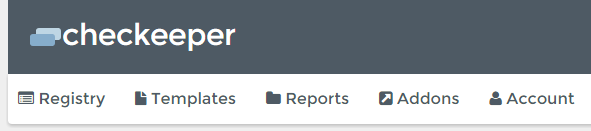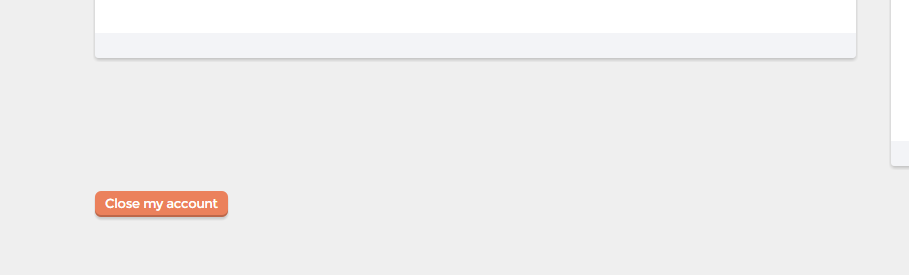How do I close my account?

This article is outdated, check out the new one linked below
https://checkeeper.comhttps://checkeeper.comhttps://checkeeper.com/blog/how-to-delete-your-checkeeper-account/
Well that's a shame - we hate to see you leave. But your needs change. We get that. No harsh feelings.
Canceling your account is very easy. All you need to do to cancel your account is login to your account, and select the "Account" main menu item. Scroll all the way to the bottom of the left hand column and you'll see a red button that says, "Close my account". Click that, go through the verification steps to make sure you want to cancel your account as once you do, your account is gone forever, and your account will no longer exist. Pretty easy, huh?
Should your account be past due, there is no way to cancel. Checkeeper will automatically cancel your account if you've been past due for more than 30 days. But if you'd like to cancel your account before that, just shoot us an email and we'll shut it down early for you.
As always, if you have any question, comments, concerns, likes, gripes, always hit us up on email.