How To Reset Your Password

Whether you have recently been switched over from our old platform to the latest and greatest version, or you just can’t seem to crack open the password vault in your brain: I am here to save the day!
- Make sure you go to https://app.checkeeper.com/ instead of the URL used to log into the previous platform.
- Click on “Forgot Password”.
- Type in the email address you used to sign up with Checkeeper and send yourself a password reset link. The link is only valid for one hour!
- Go to your email inbox, click on the link, and voila! Time to come up with a password that will stick.
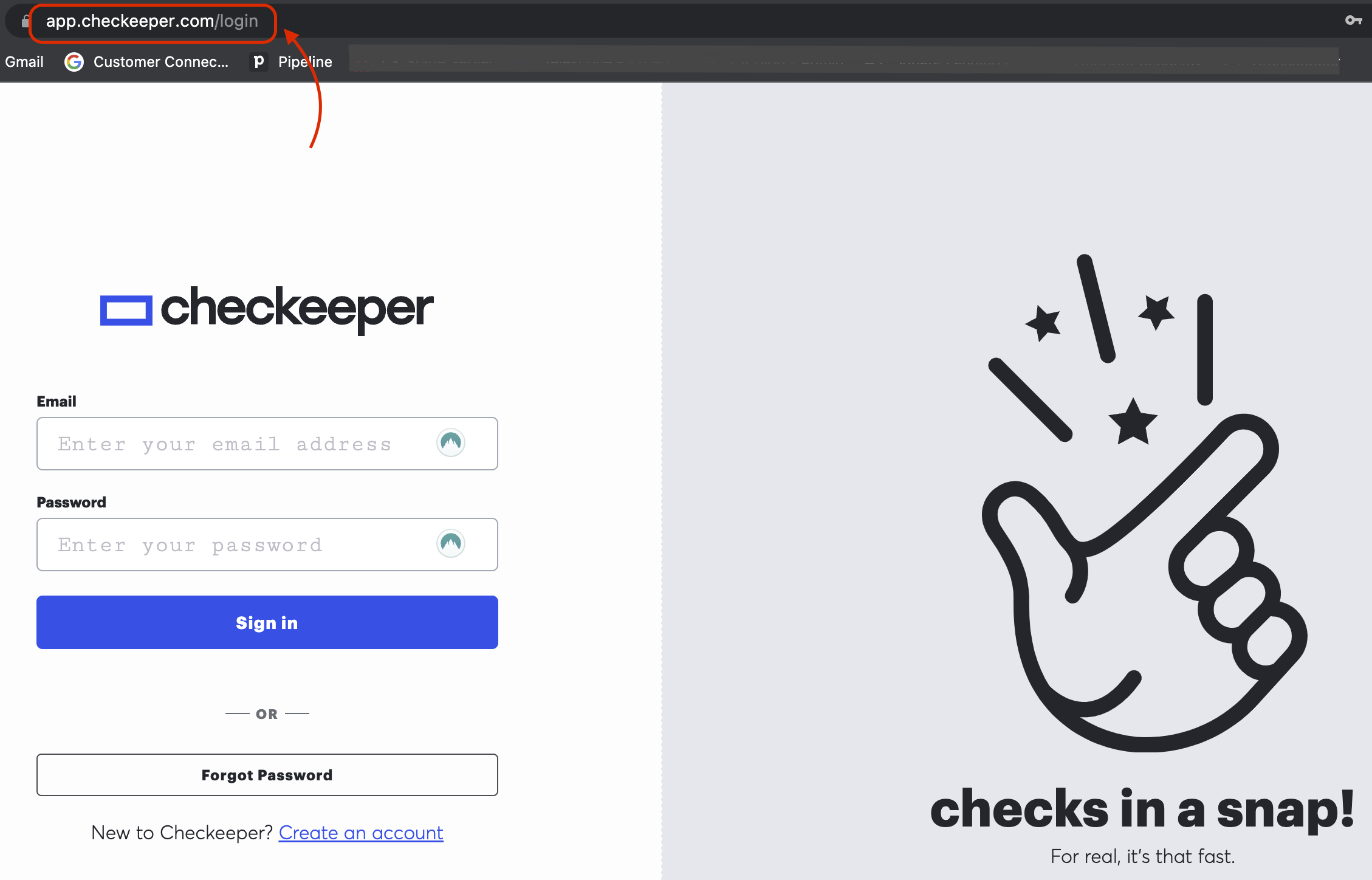
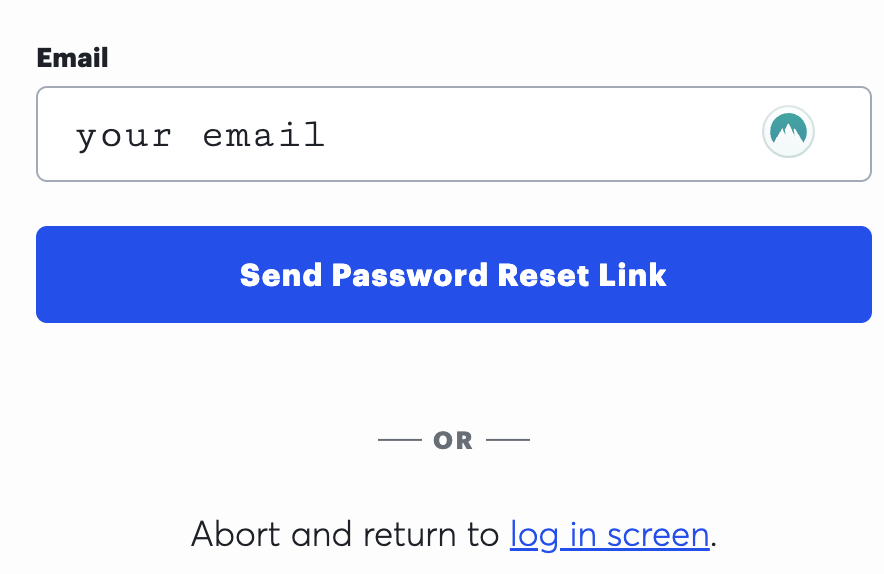
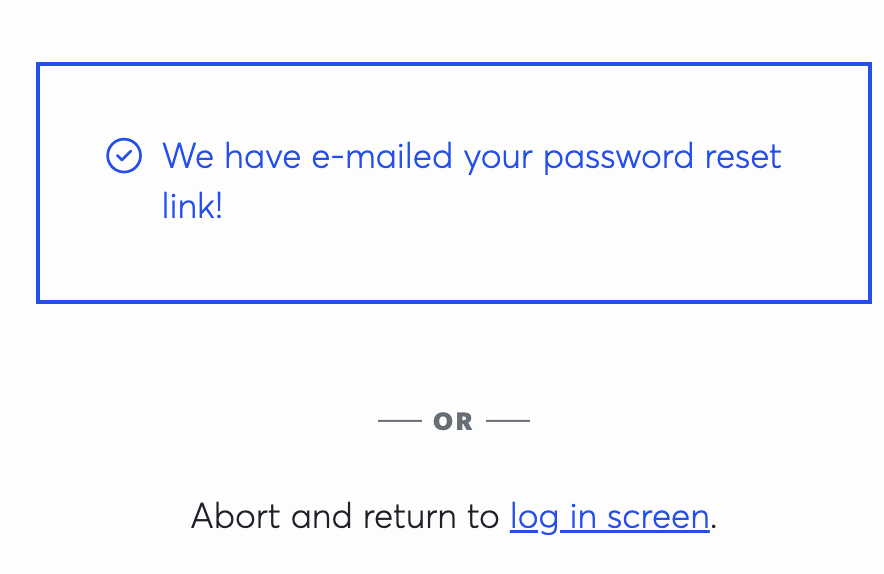
If you already tried this process and are still experiencing login issues, please contact us at support@checkeeper.com or through our live chat available Monday - Friday from 9am - 5pm Eastern Time.