How to Print Your Checks

Hello, friend! It looks like you’re ready to print your check, but let's go over how to get that check in your hands! Just as 4 ÷ 2 = 2, we have our own equation, too:
(1) create your check + (2) customize your layout = (3) a ready-to-print check
When you log into your account, you will see your Check Registry. Our system’s default option displays (25) checks per page. However, if you have more and wish to view them on the same page, there is a drop-down arrow underneath your account name where you can change this:
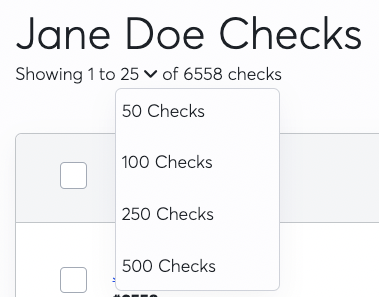
Begin by selecting the check numbers you want to print and then click on “Print Check”. This will take you to a summary screen of the check(s) you’re printing.
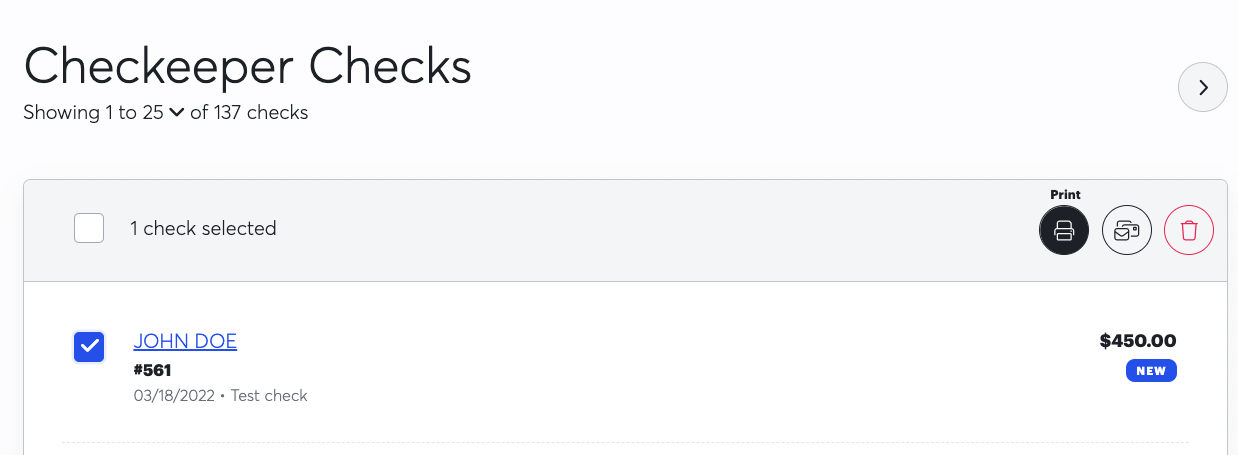
Our system wants to make sure that you only print the checks you selected. You will see them populate in this “Print Batch” screen.
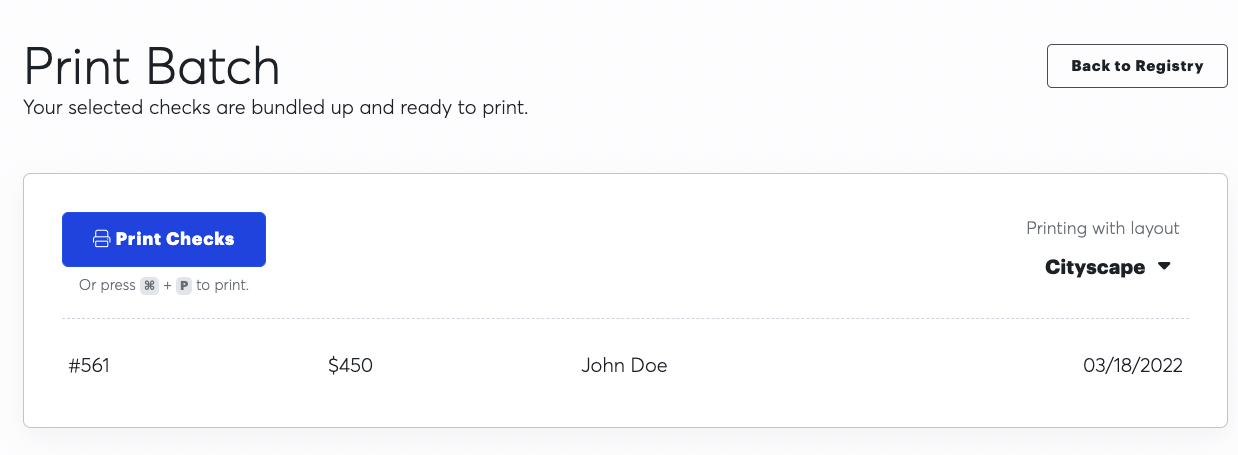
You want to make sure that your margins are set to default/none and that you will be printing on 8.5’’ x 11.0’’ paper, and you’re all set to go!
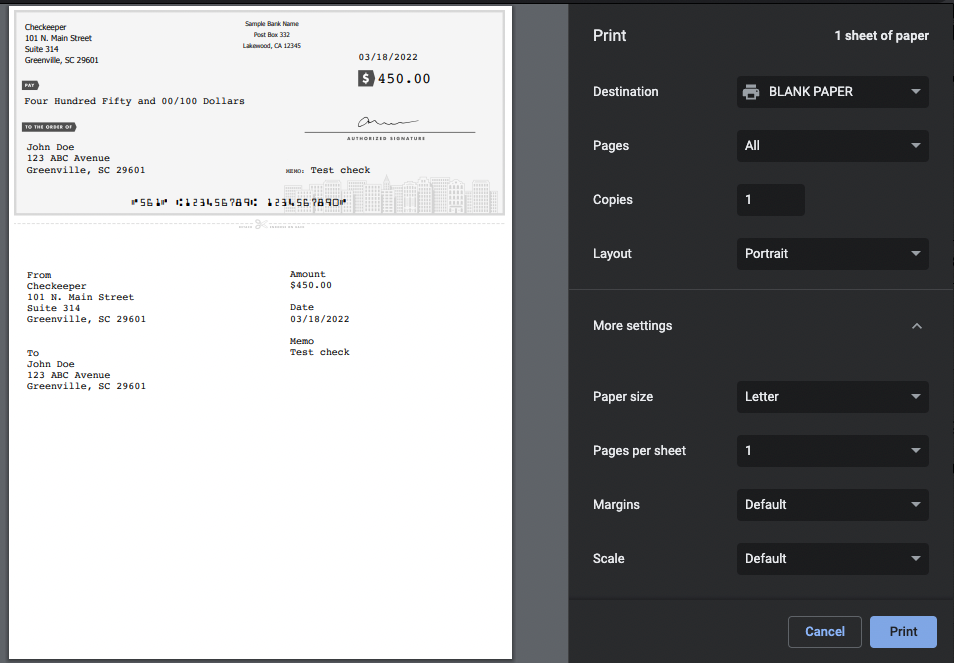
If you have any other questions or concerns, do not hesitate to contact us at support@checkeeper.com 24/7. We promise we don’t bite!