How to Delete a Check from Your Check Registry

Your Checkeeper check registry is a complete collection of every check created in your account. It can be very helpful when trying to stay organized and keep track of your checks. But, every now and then you may want to clean that registry up and delete a check or two. This post is going to show you exactly how to do that. Just keep in mind, once you delete a check it's gone...FOREVER... Don't say we didn't warn ya!
Step One:
Log into your Checkeeper account and take a look at your Check Registry. Select any checks that you wish to delete....Forever!
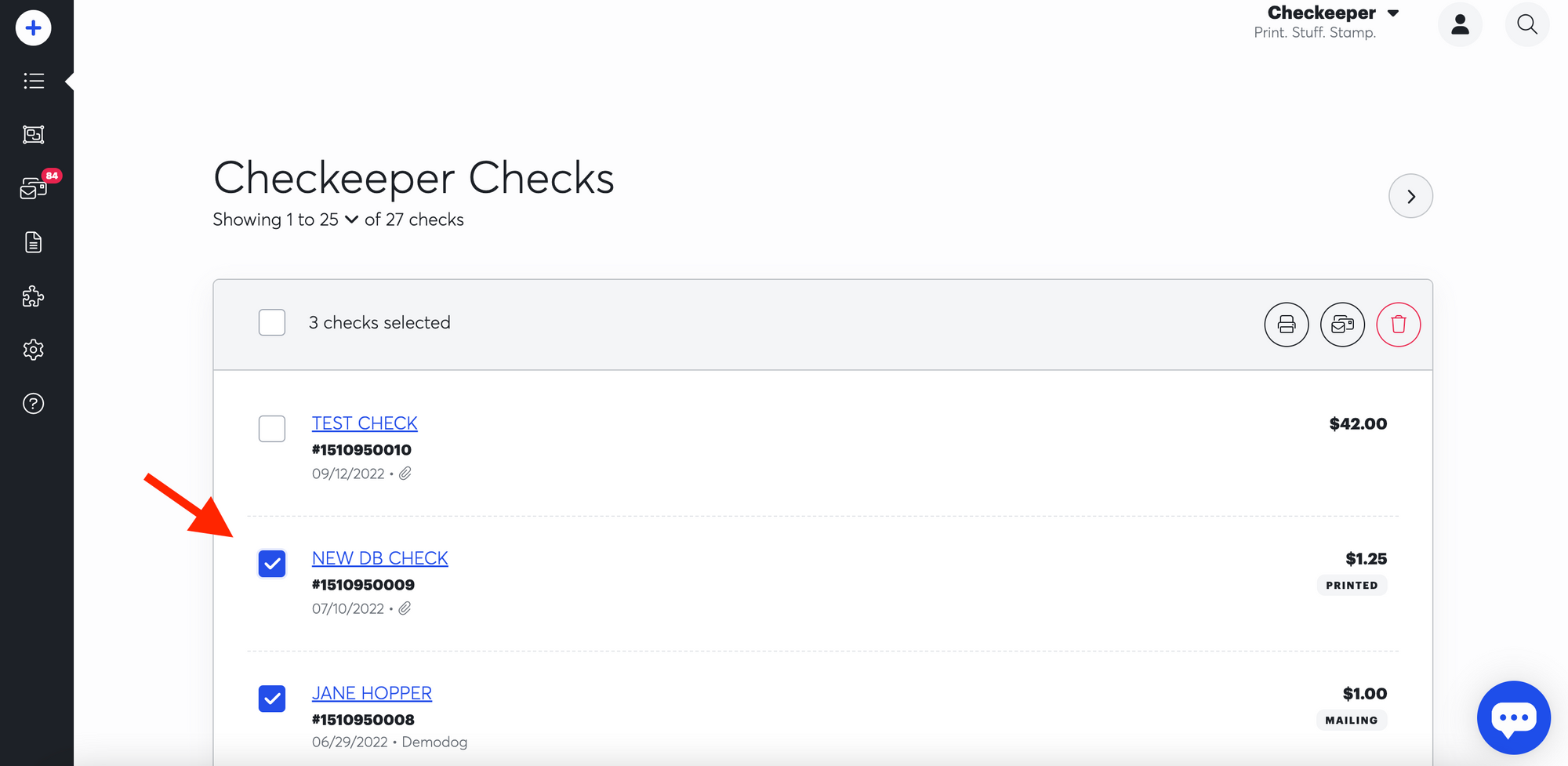
Cool, you're already halfway done!
Step Two:
Now, just double check that you've selected the correct checks and then click the red trashcan over in the top right corner.
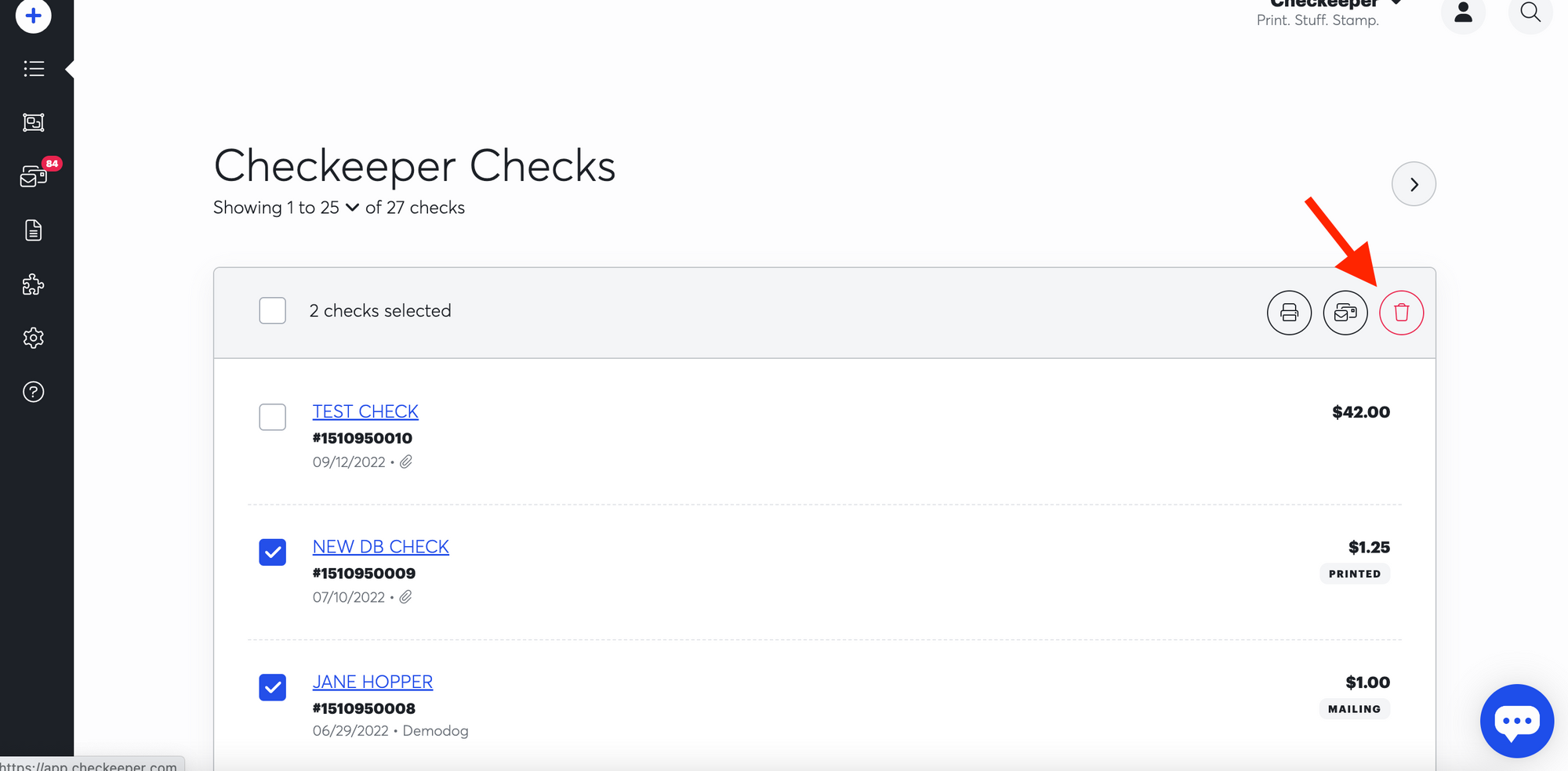
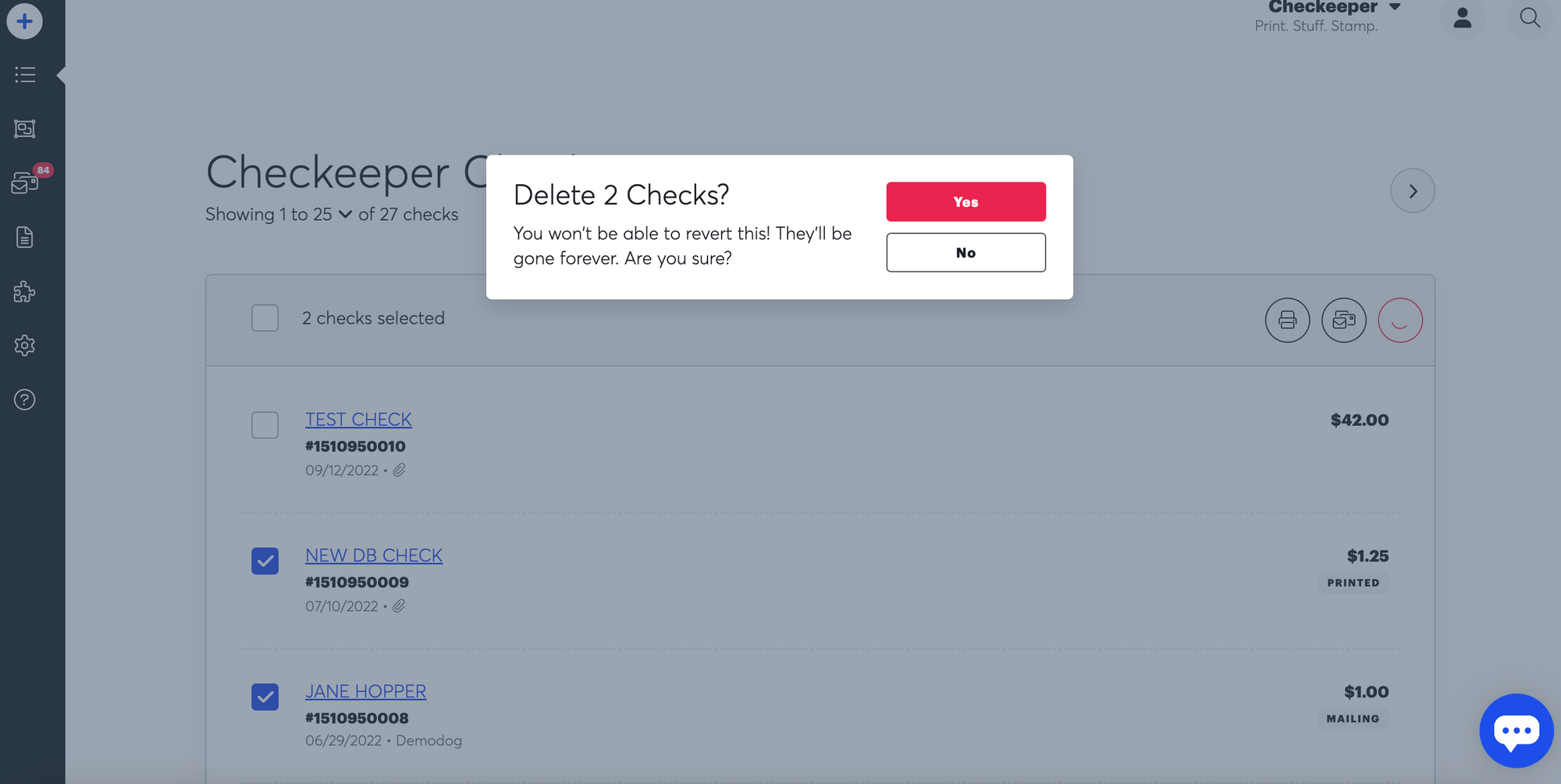
You'll be asked if you are sure you'd like to do this. If so, kiss your checks goodbye and click Yes.
Just like that, the checks are gone! Forever!