How Do I Update My Bank Account And Routing Number?
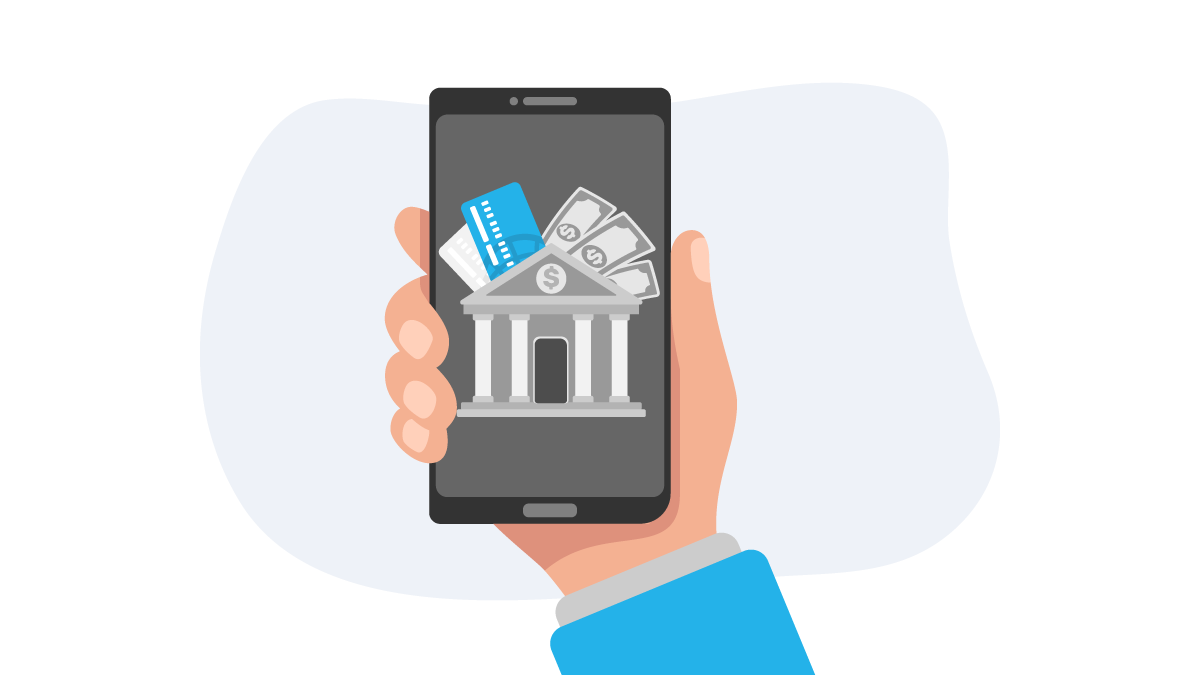
Need to update your bank account and routing info? No worries, we’ve got you 👍
If you’re self printing:
Go to the Layouts tab. Find your preferred Layout and select Edit Layout.
In the elements tab, select the Bank Account element. Drag and drop the element onto your Layout, then enter in your Bank's Account and Routing Number.
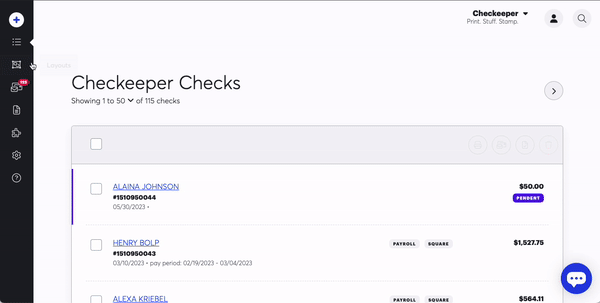
When you've updated your Bank details, click save and exit in the top right. (And don’t forget to activate your Layout!)
If you’re mailing:
This one’s even easier. Just click the Mail Settings icon in your left hand Nav. Scroll down to enter your Bank Information, then click Save Mail Settings at the bottom of the page.
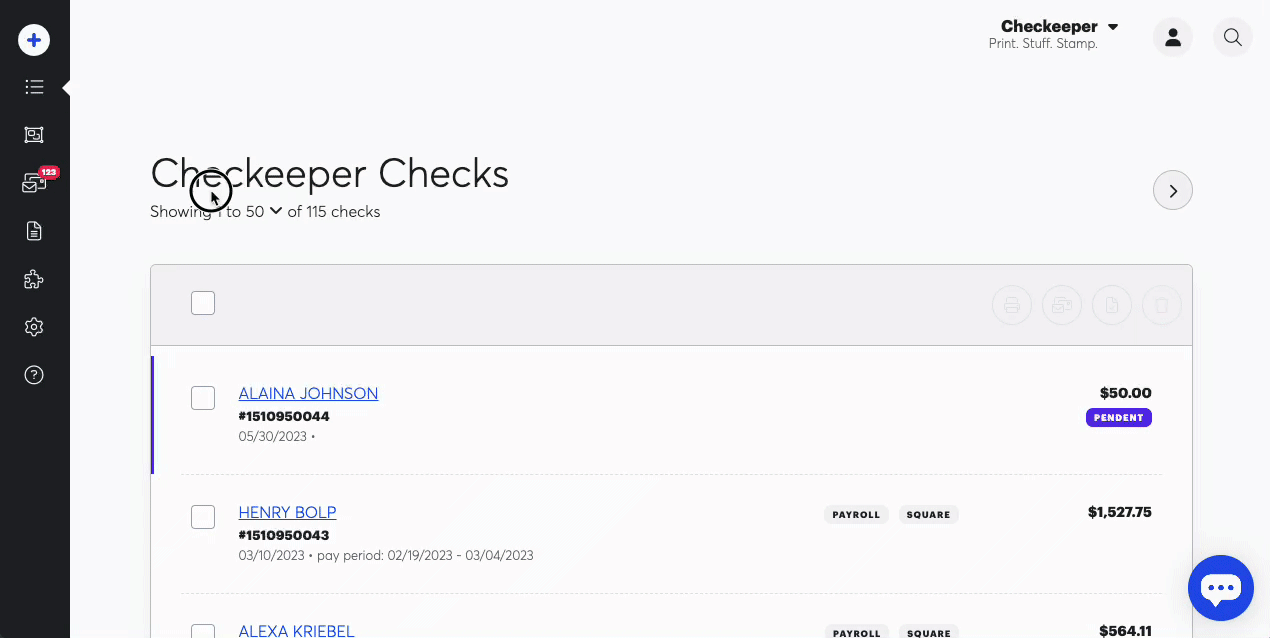
It's just that simple!
If you still need help, send us an email at support@checkeeper.com and we'll be happy to help you update your account information.