Hidden hack: Editing Xero invoice checks before saving

Based on some early user feedback we snuck in a little feature that may not be so obvious at first, but could be a huge time saver for some.... checks that are generated from Xero invoices can be quickly edited before saving.
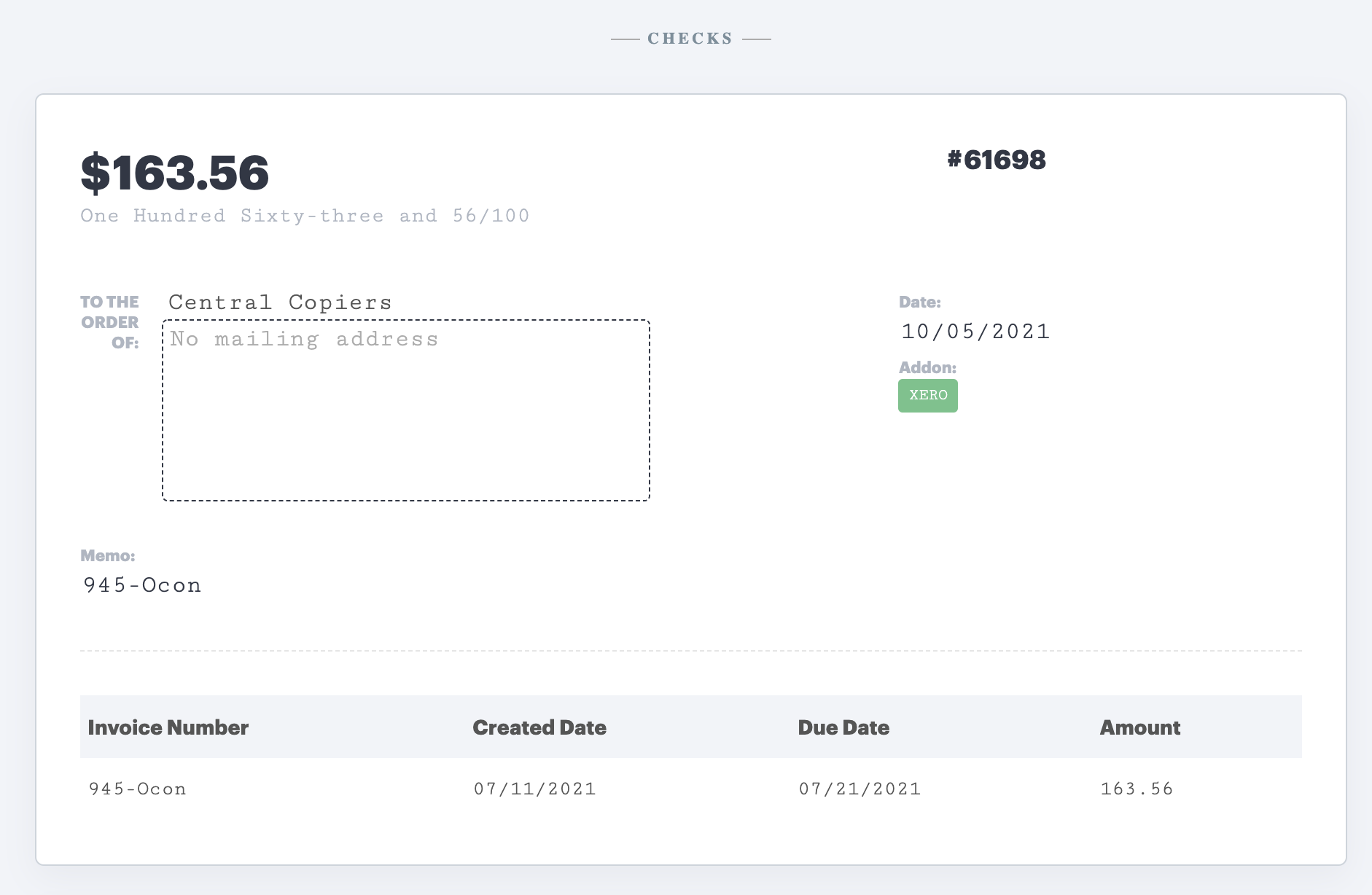
After selecting the invoices you want to pay, on the next screen where it shows a preview of the checks you're about to create. Just hover over any area and a dotted border will appear around a field that can be edited. Click, edit, done.