Getting More Out of Online Check Printing and Mailing
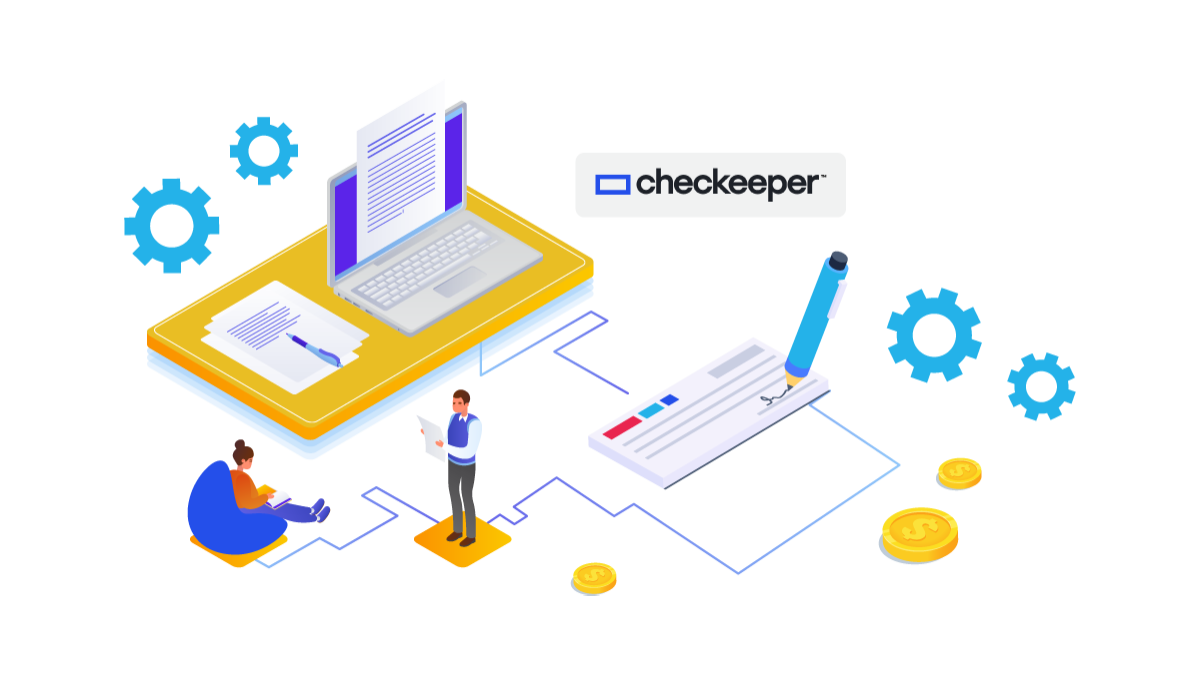
Whether you are new to Checkeeper or have been using online check printing and mailing for a long time, there may be some check printing and customizing features you have yet to try. Checkeeper offers a fixed-price monthly subscription for unlimited check printing, so you might as well access all the benefits and options offered. If you’re on a free trial, checking out all the features available now will help you make an informed decision about becoming a long-term Checkeeper. Some tips to help you get the most for your time and money.
Get more out of Checkeeper by:
Checking out the videos
Checkeeper offers an intuitive, easy-to-navigate website for on-demand check printing and mailing. For those users who want to access some of the more sophisticated features, however, online videos provide helpful tutorials. Checkeeper’s videos are brief, informative, and they can be watched and rewatched entirely at your convenience. Some topics covered by Checkeeper videos include:
· Printing custom checks from home
· Customizing a check layout
· Creating custom fields for checks
· Printing bills from Xero
· Issuing paychecks with Square
· Using the QuickBooks Online integration
· Converting CSVs to checks
· Updating account information
Using Checkeeper for payroll
Many employees still prefer to receive their paychecks via paper check. For those employees who are paid by paper check, Checkeeper makes it easy to issue payments promptly. Checkeeper can connect with Gusto, Square, QuickBooks Online, and other applications to print paychecks, or it can work as a stand-alone service to print (and mail) paychecks with attached pay stubs. If you have remote employees who need their checks mailed to them directly, Checkeeper can print and mail a needed check before the end of a typical business day. If you have many employees who work onsite, Checkeeper can print your entire batch of payroll checks and mail them back to the office overnight in one economical bundle for onsite distribution.
Converting bills to checks
Checkeeper can connect to your Xero or Odoo account to convert unpaid invoices directly into check payments. Video instructions walk you through the steps to import unpaid bills into Checkeeper for fast payment processing. Multiple payments to the same vendor can be automatically consolidated into a single check payment for faster, more efficient processing and bookkeeping. An invoice table with breakdowns of the total can be automatically attached for accurate record-keeping. Spend less time paying and recording bill payments by having Checkeeper create check payments quickly while cutting down on paperwork and data entry.
Integrating promotional elements
Business checks are communication tools as well as financial instruments, and they can be adapted to reinforce your marketing each time a payment is issued. Checkeeper enables users to upload their color business logo and add it to each check printed. You can also save and use design elements, images, and backgrounds to suit your desired look. Customize your check to suit your specific bookkeeping preferences by moving check elements around and adding new ones, if needed. Checkeeper checks can be sent out with attachments and enclosures, as well, including promotional material for your business.
Outsourcing it all
Print each check yourself, or save all the time and supplies by having Checkeeper print and mail the check payments on your behalf to the designated vendors and suppliers. When you have a high-volume order—for refunds or rebates, for example—Checkeeper takes all the work off your desk. Upload your CSV or spreadsheet with pertinent payment data, and the Checkeeper application populates all the necessary check fields automatically. A call or email to Checkeeper can get you a custom quote if your check order is unusually large or time-sensitive. Checkeeper provides all the printing and mailing supplies so that you don’t have to. For ordinary or routine bill payments, Checkeeper can print and mail those, too. Four priority mailing speeds with tracking options are available so that your needed payments go out promptly and efficiently, with nothing needed on your end.
Get the most out of your Checkeeper account by taking advantage of the integrations with other cloud accounting and payroll software, and by using Checkeeper to upgrade the professionalism of your checks and reinforce your brand to each vendor, client, supplier, employee, and business affiliate you pay.