Checkeeper and FreshBooks Integration Update

Checkeeper entries are now automatically saved as expenses in your FreshBooks account! The integration of FreshBooks and Checkeeper makes the process of printing and mailing checks and tracking expenses both simple and seamless.
How to add FreshBooks to your Checkeeper account
Click the "Addons" button within your account and select the green "Add FreshBooks" button within the FreshBooks box.
Note: A "FreshBooks Classic" option is still available for those still using the older version, however, the most up-to-date version (circled) will be the one used for most accounts.
Once connected, all new checks created in Checkeeper should start appearing as expenses in your linked FreshBooks account.
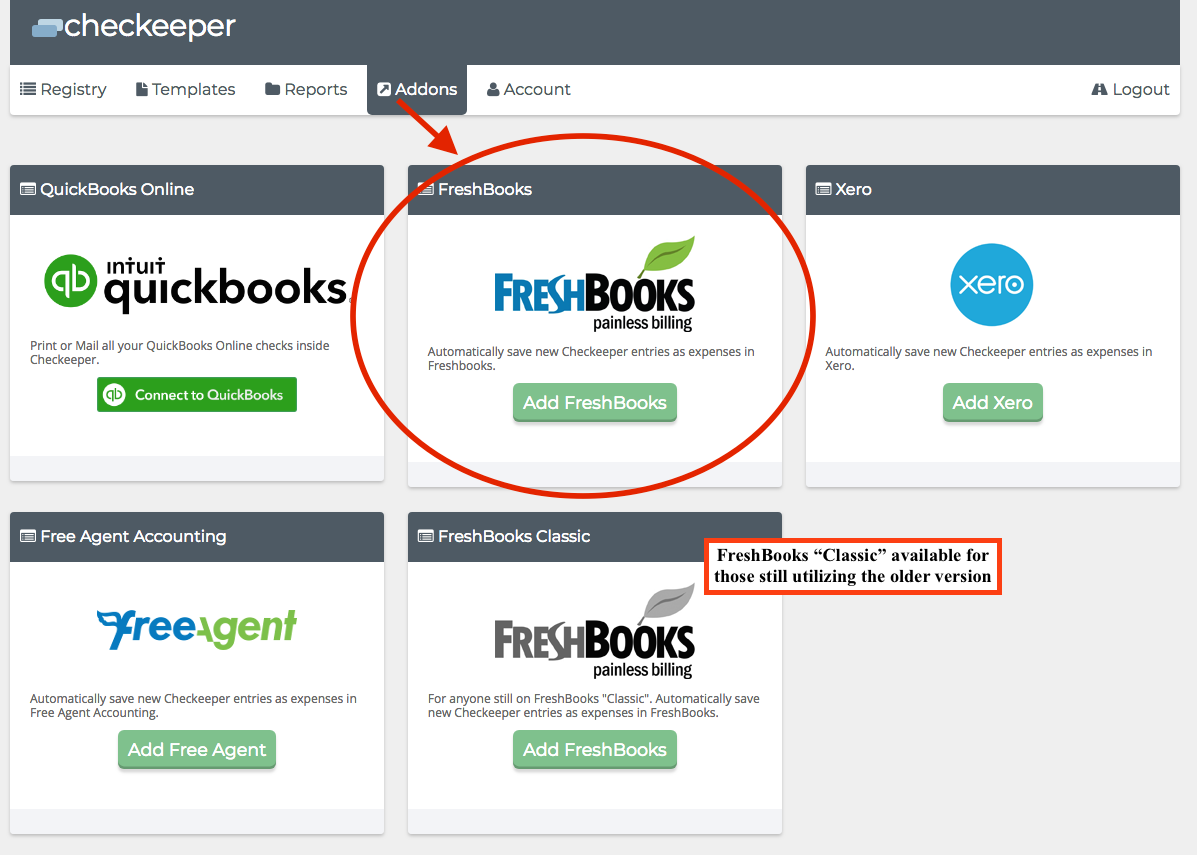
How it Works
Once you have connected your FreshBooks account to Checkeeper under "Addons," visit your registry to "Create New Check," and your FreshBooks category and client options will populate at the bottom of the page.
Select the category and/or client via the dropdown menu. You can enter in a markup percentage here, as well. You can then view the check as an expense in your FreshBooks account.
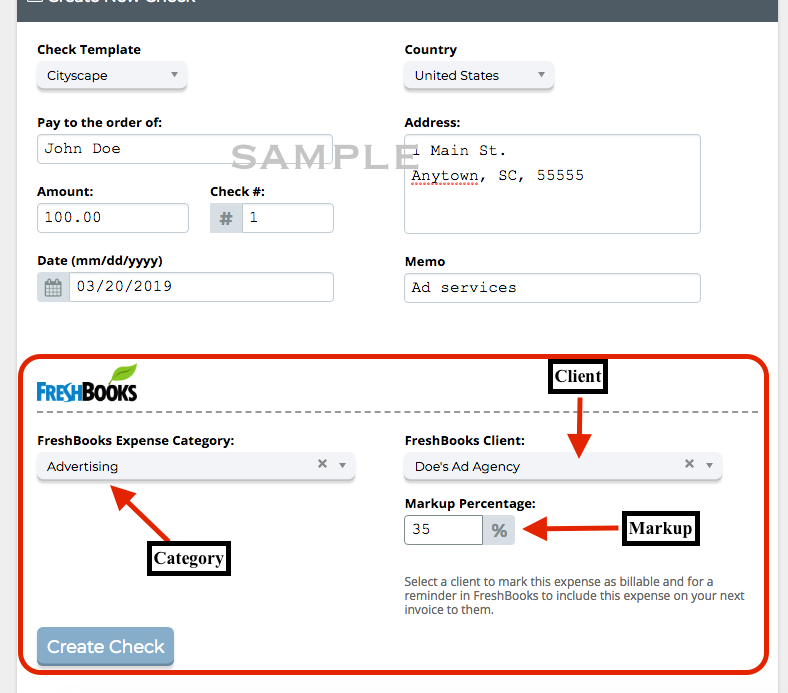
You will also be able to review the details you entered before mailing or printing your check in Checkeeper.
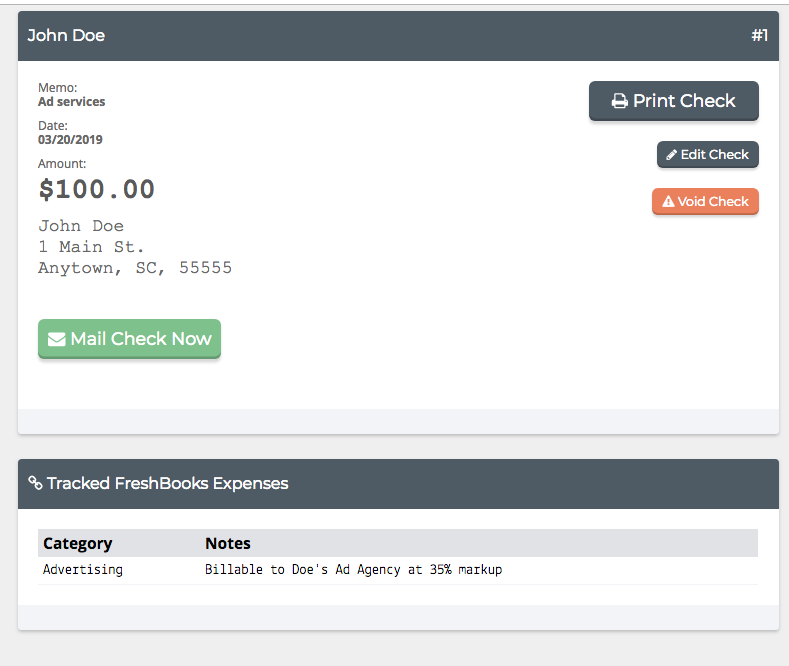
FreshBooks on Expense Tracking...
FreshBooks powerful and simple expense tracker makes tracking business expenses ridiculously easy. You’ll know at a glance what you’re spending and how profitable you are, without the headache of spreadsheets or shoeboxes of receipts.
Categorization of expenses in FreshBooks is made with tax time in mind, so it’s easy for you (or your accountant) to file. At tax time you have all the information you need without any of the complexity.
Forget about leaving money on the table. With FreshBooks you can quickly mark your business expenses as billable, add a markup and then automatically pull them onto an invoice for your client.
Tracking expenses in FreshBooks means that your team can keep tabs on what they’re spending on projects. It also means you can keep a close eye on how things are tracking to budget.
Checkeeper and FreshBooks: The time-saver you didn't know you needed
The connection of Checkeeper and FreshBooks lets you have control over your expenses with the ease of automation. Using both programs not only allows you to automate your check writing, but also automatically imports checks as expenses into your FreshBooks account. This saves the headache of extra time and effort that can be put back into making your time count for you, again. Check out FreshBooks and Checkeeper (both offer free trials to start!) and see how they can benefit you.