New Feature: Copy & Paste Your Invoice Tables & Paystubs

We know time is precious and we love to find ways to save you time within Checkeeper. Which is why we want to share with you a new feature that allows you to copy & paste your invoice tables & paystubs right onto your check. Follow the steps below to get started!
From your check registry, click on the check you'd like to add an invoice table to. Once you're on the check view page, click the symbol with 3 white lines in the upper right corner, and click "Edit".
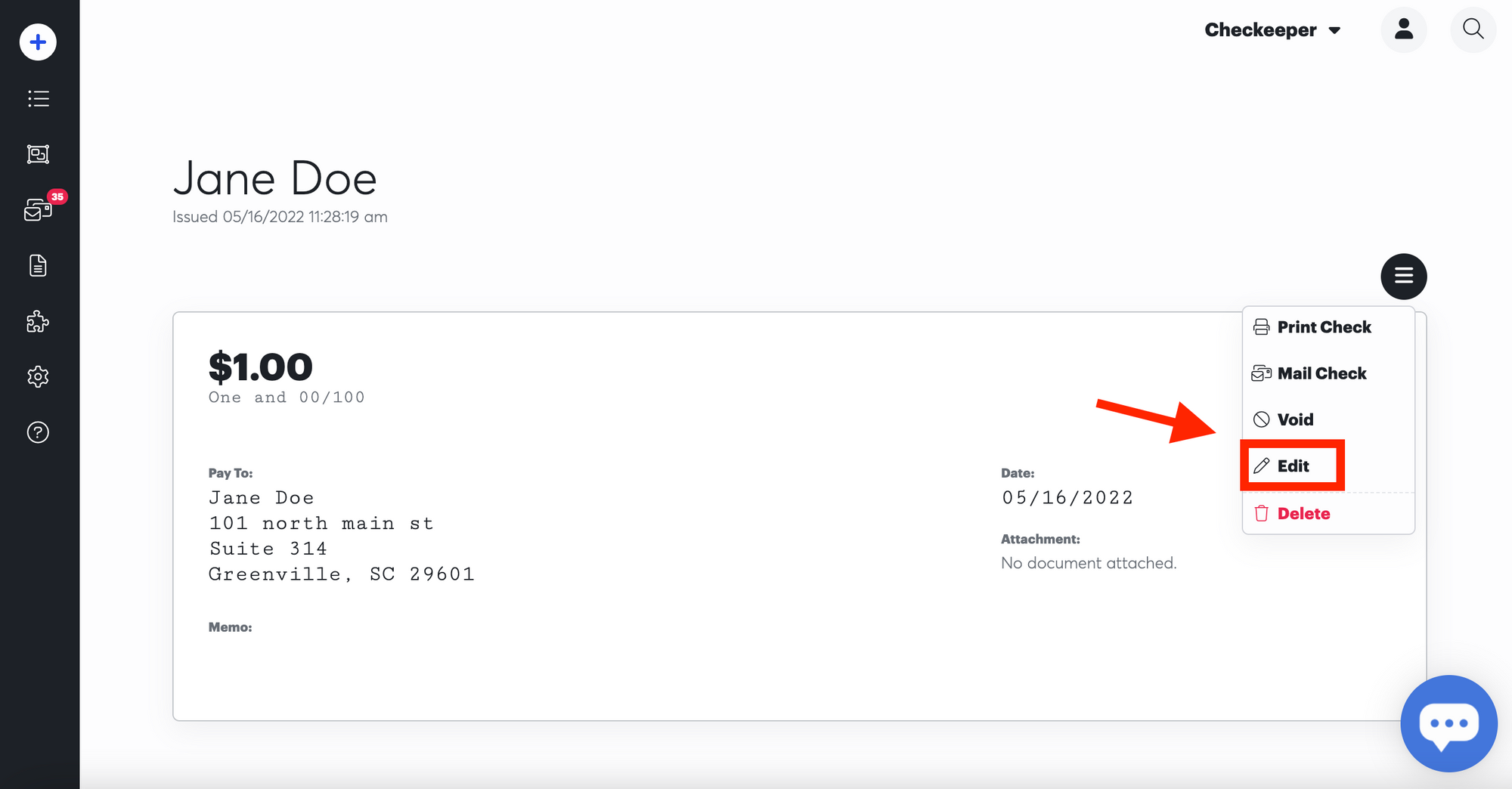
Now you should see a blank invoice table under your check. This is where you could either type up your invoice table or copy & paste one in from an existing spreadsheet. If you would like to copy & paste your invoice table, then first pull up your spreadsheet, highlight all information you would like attached to your check, and copy it.
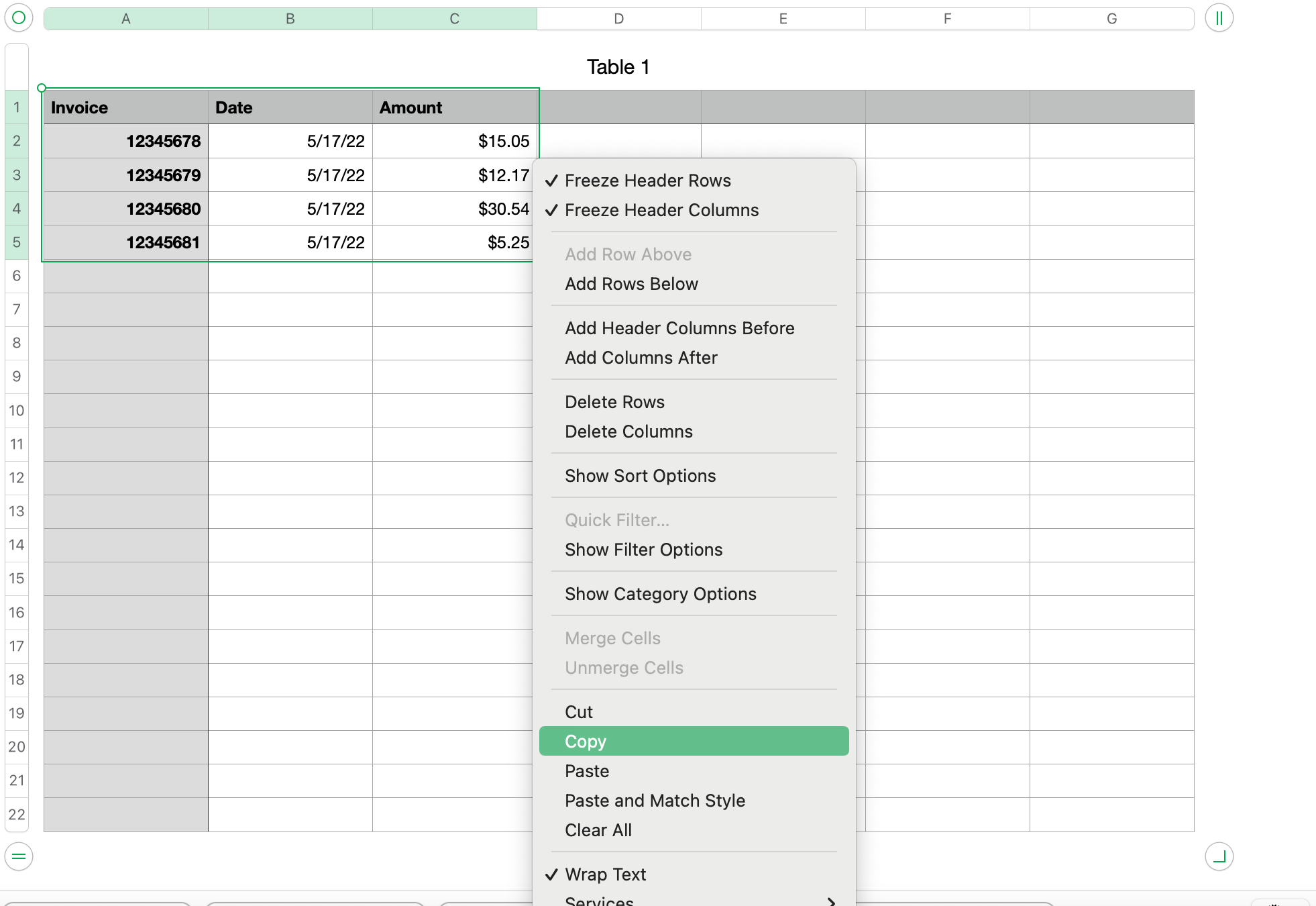
Once copied, head back over to Checkeeper & 'paste' it right onto your invoice table. If you are copying a header, paste it into the top left cell of the Checkeeper invoice table. If you do not have a header, make sure to type them in as the words listed in the top row are simply placeholders.
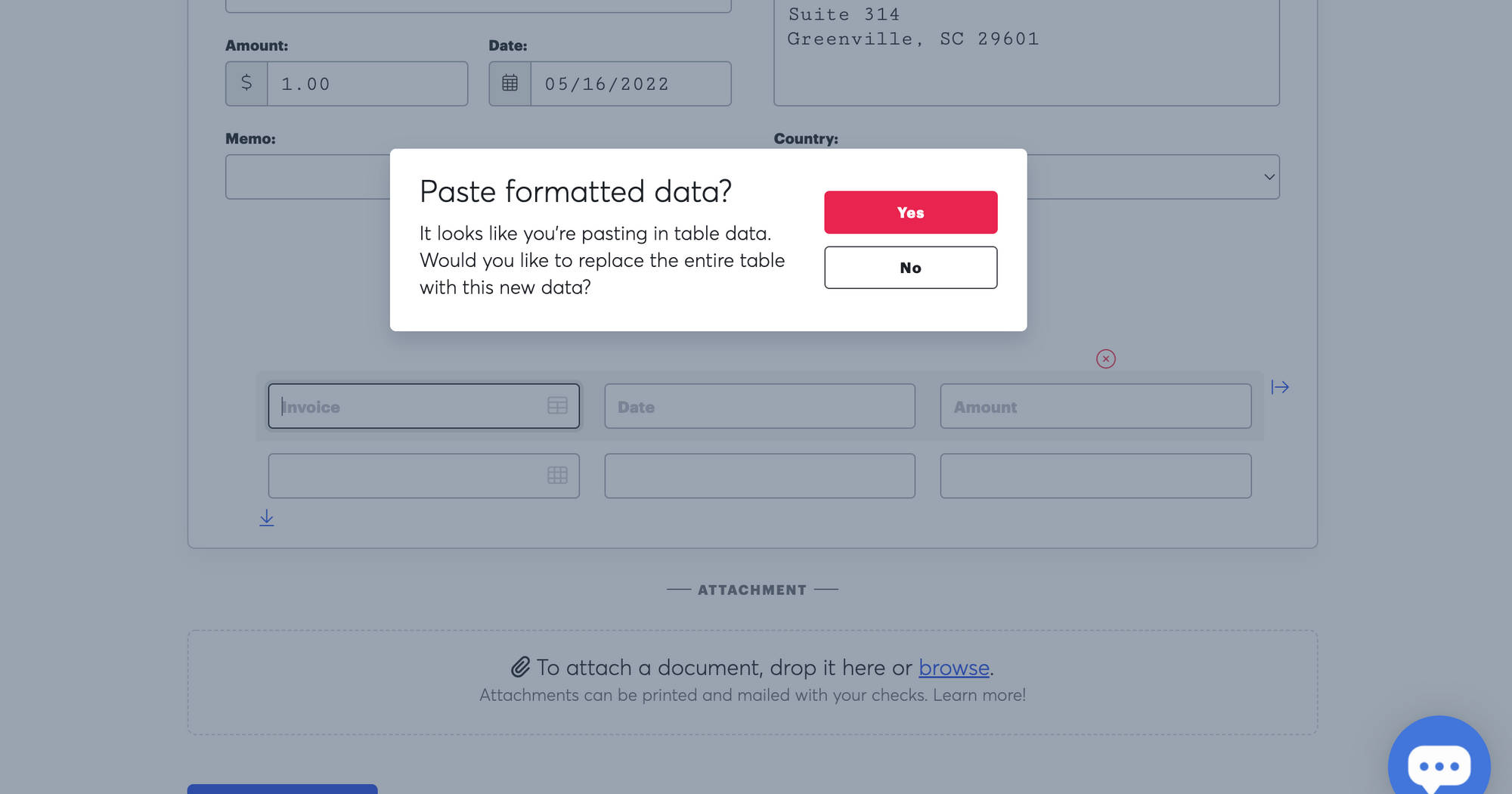
An alert will pop up asking you to verify that you would like to do so, click "yes" & then you should see all of your copied invoice information below.
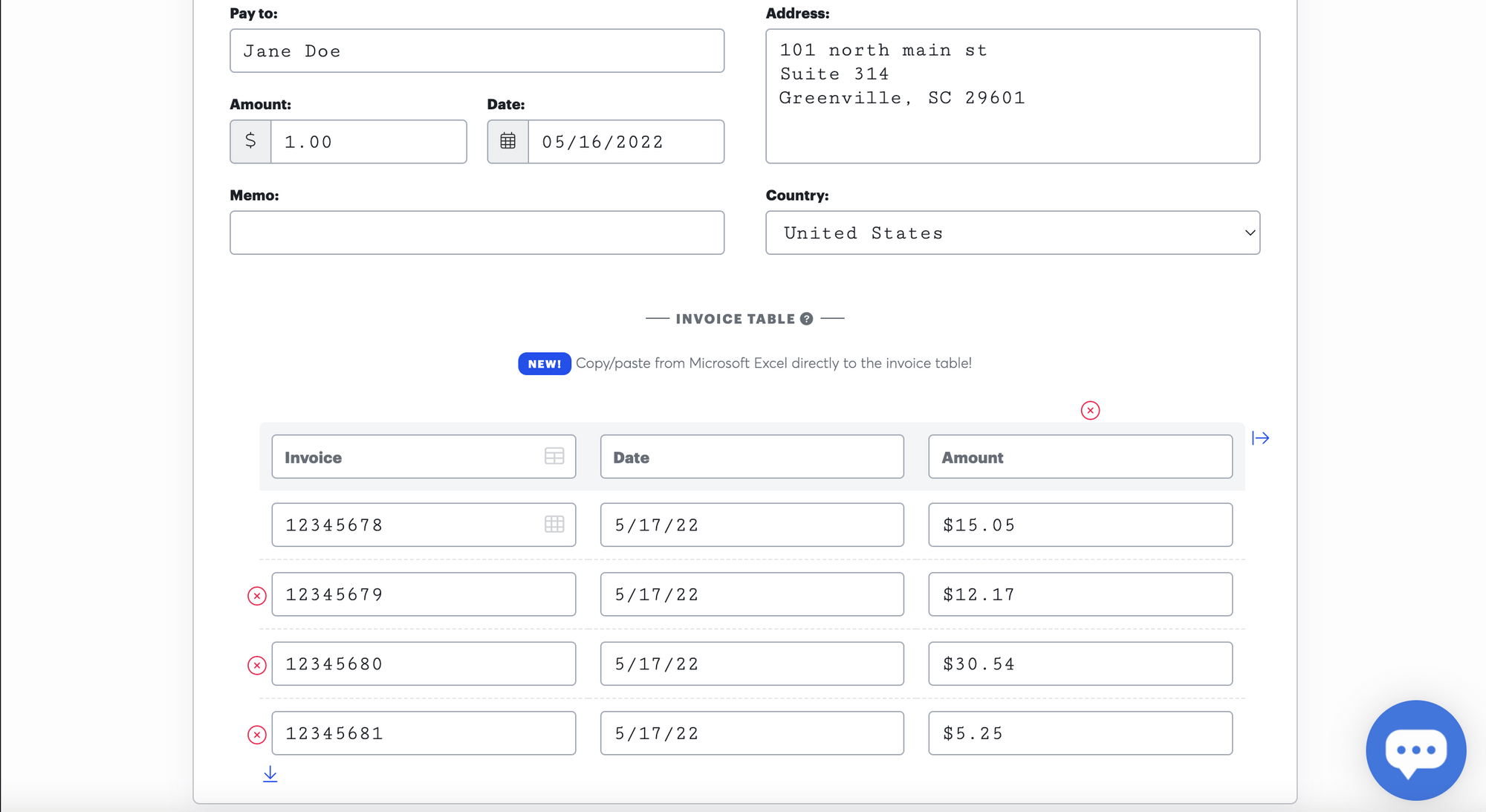
If you happen to need a larger invoice table with more rows or columns, you can do so by clicking on the blue arrows.
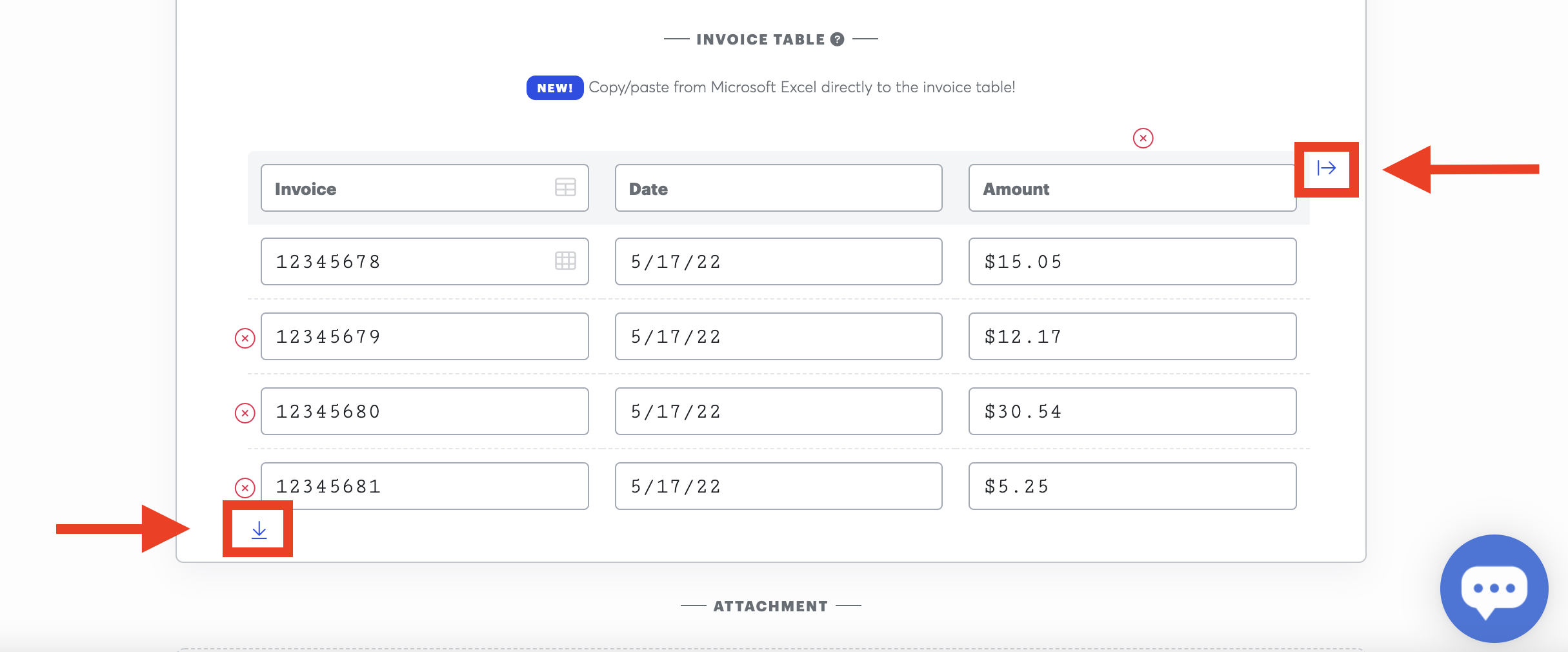
In case you would like to add a total value at the end of the table, add another row and in the bottom right box type in "=TOTAL", exactly like that.
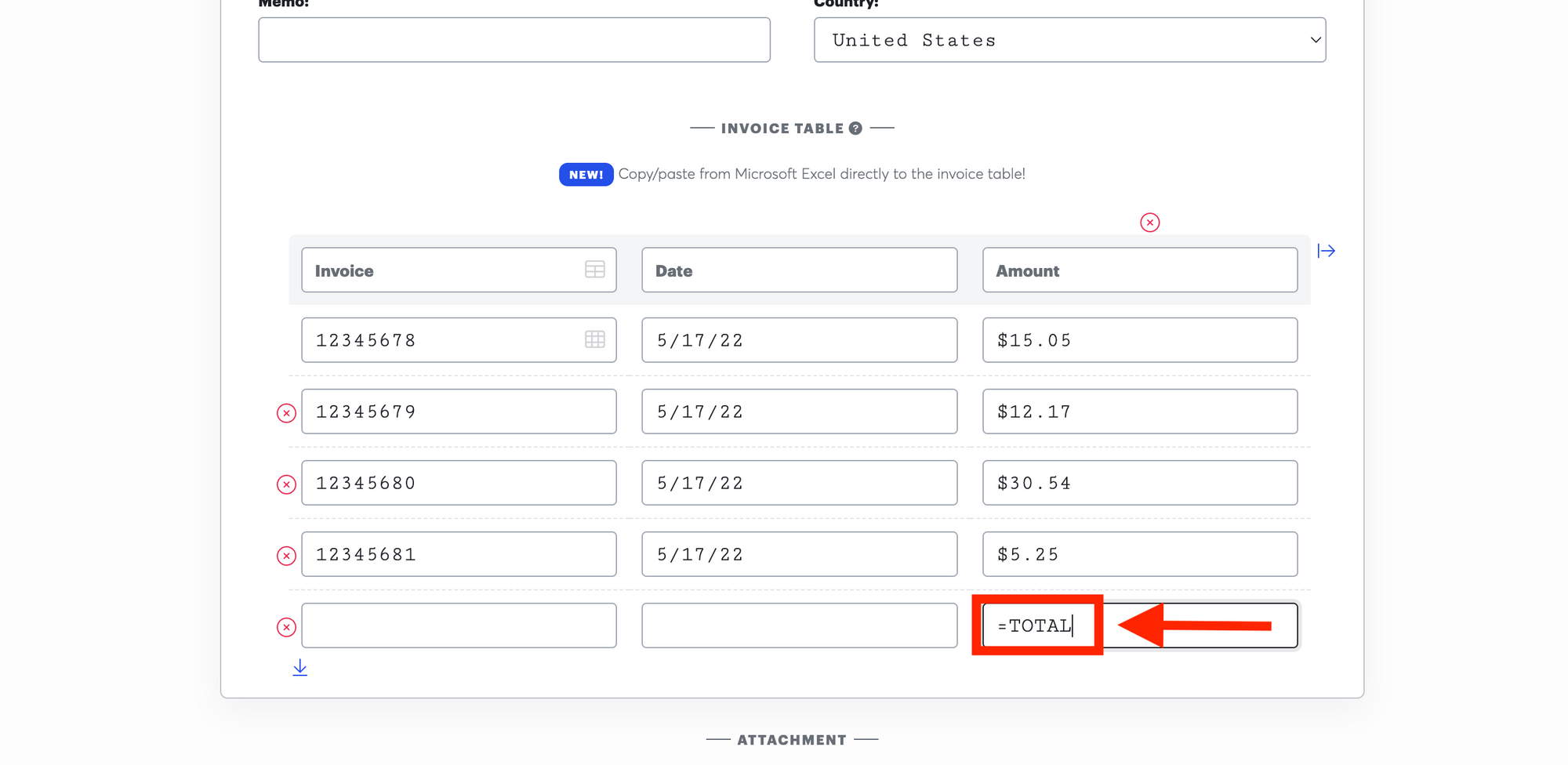
Then, click anywhere outside of that box and your total will then show up calculated.
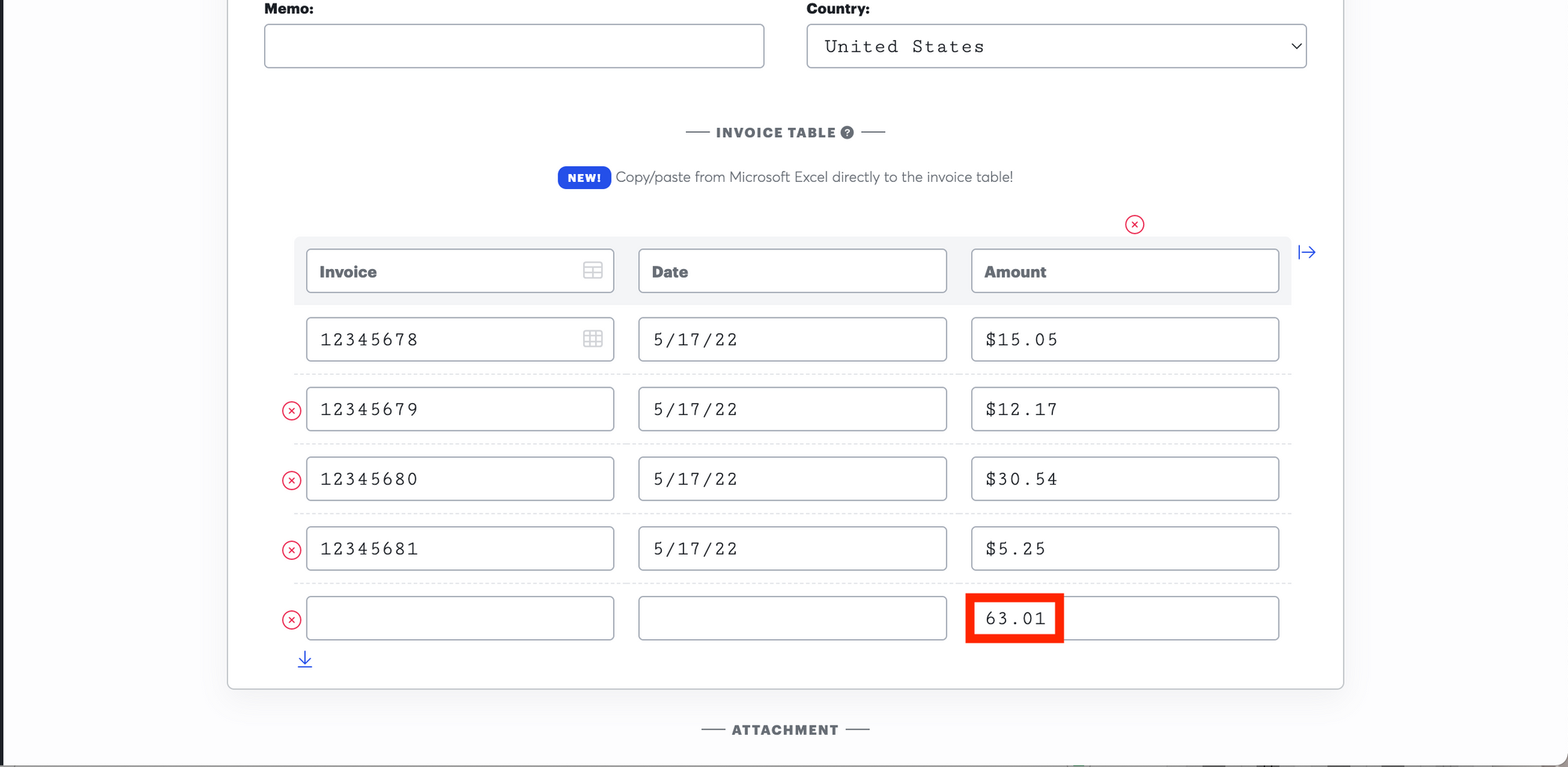
Hopefully after following these steps you were able to successfully copy and paste your invoice table data into your Checkeeper invoice table. This will print on your checks, as well if we mail your checks.
If you have any questions please reach out to our support team at support@checkeeper.com during normal business hours & we will be happy to assist. Happy Checkeeping!