Layout Editor: Features
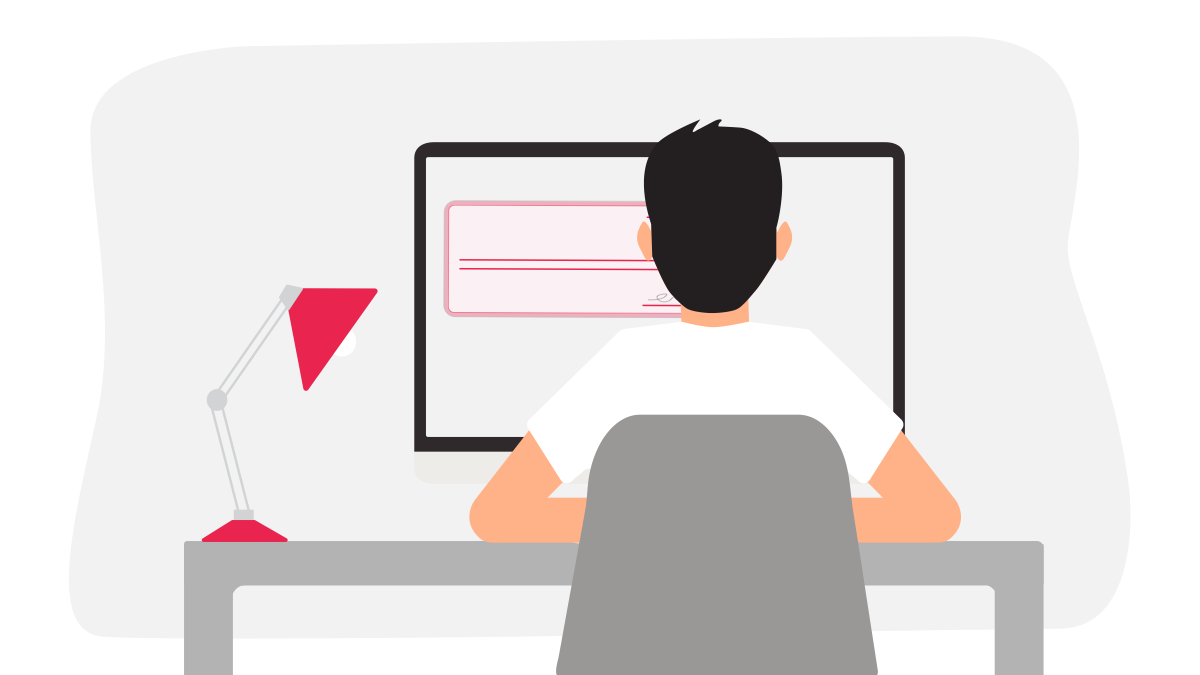
Say goodbye to plain, boring checks, and say hello to our powerful layout editor that will make your customizing dreams come true. Checkeeper includes built-in layout features such as elements, drag and drop capabilities, background images, custom fields, and more formatting adjustments. The following breaks down our list of features, so you can best create your unique layout.
One you are logged in, navigate to the "Layouts" tab on the left side dashboard and click "Create New Layout" to see all of your options on the Layout Wizard page. Find the layout you want to use and click "Use Me!" as shown below. I will be demonstrating using the Cityscape layout.

Welcome to Your Layout Editor
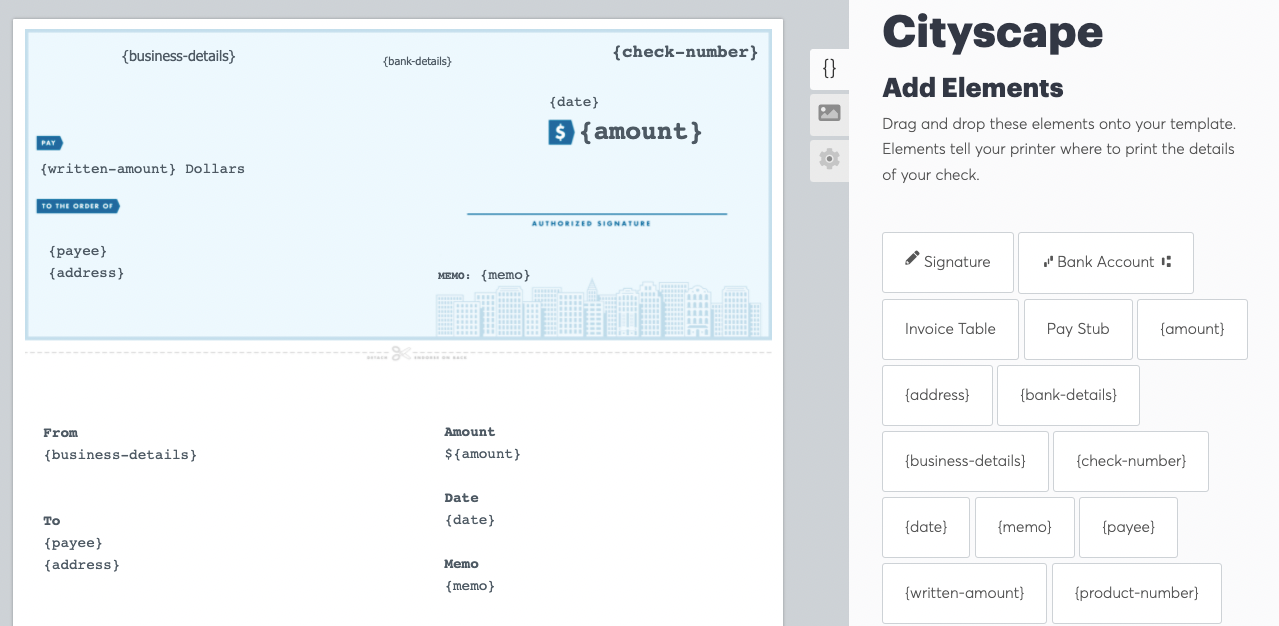
Let's kick things off with {{Elements}}
Elements include all bracketed words or phrases present on your layout; some of which include written amount, payee, address, date, etc.
- The system pairs data you enter with the element’s location when preparing and printing checks.
- Anything in {{brackets}} can be moved, but the text itself should not be altered. The image below illustrates how the code is translated.
A good rule of thumb: you do not need to touch your keyboard while customizing your layout, unless prompted when adding bank account information. Do not delete elements and type info in yourself. If an element is deleted, the system will not be able to print the check accurately.
Drag and Drop with Ease
This feature allows you to seamlessly move elements onto the layout.
- Click on the “Bank Account” element and drag it into position on the check. The system then prompts you to input your account and routing numbers. This info will automatically fall into its correct positioning at the bottom of the check in a MICR encoded font. To further assist you, a pair of orange blocks appear on either side of the layout when you drag the numbers up or down.
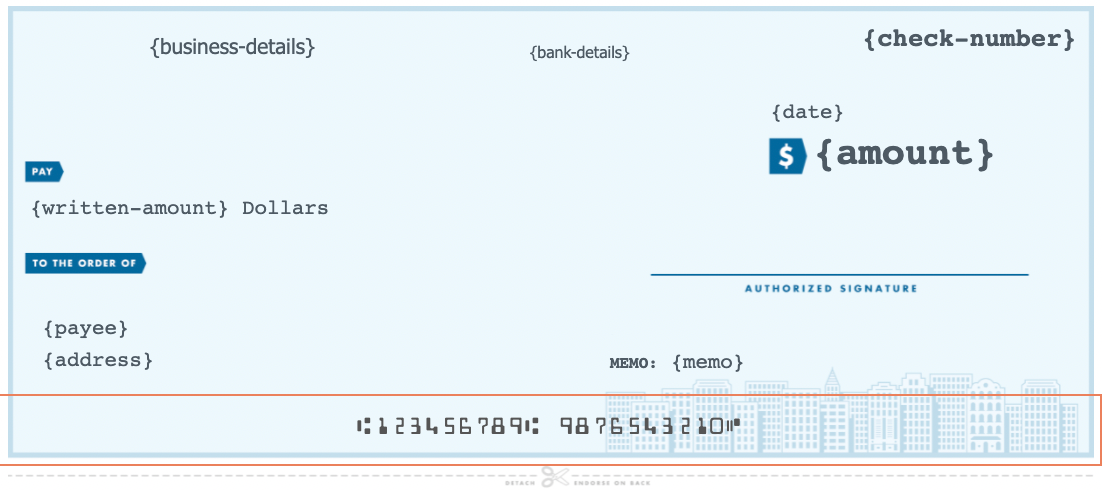
- You can add an exact signature as well! Request a copy of someone else’s to keep on file, or leave it blank if it will be hand signed. To add your own, click on the “Signature” element, and drag it to the signature line. You sign electronically and position it right above the signature line.
Add a Custom Background Image or Logo
You don’t have to stick with our blue background - you can upload your own!
- To delete the current check background, you will click the [x box] on the upper lefthand corner of the layout. To add your own image, you click on the “Images” tab on the right side of the screen. Only images are eligible for uploading.
- Spice up your check with a logo placed beside your return address. You can add an image the same way as listed above.
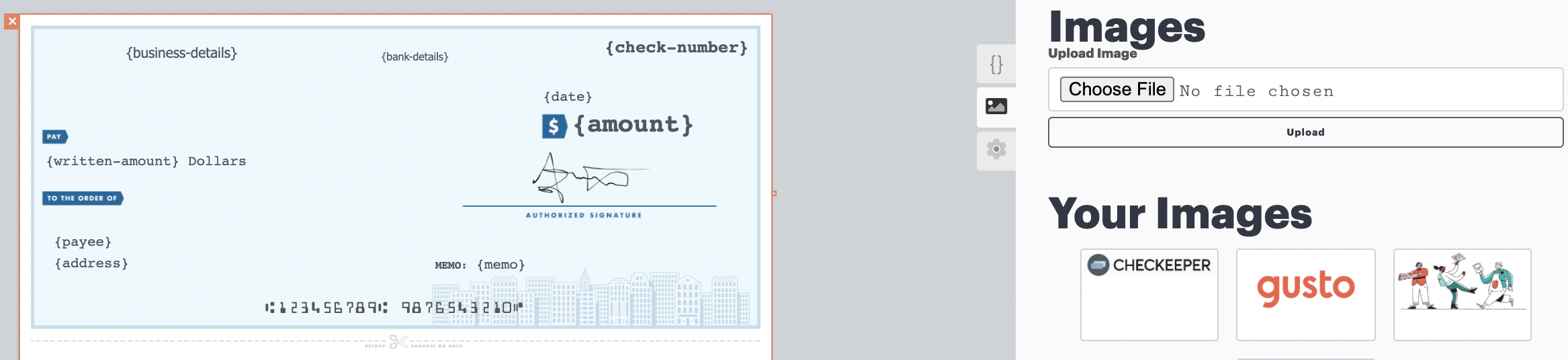
Create Custom Fields
Remember {{elements}}? Of course you do. "Custom fields" are elements that you create to drag-n-drop onto the check.
- You will find this in the “Settings” tab from the home screen dashboard.
- Custom fields cannot be permanently deleted once it is created – only deactivated. The reasoning behind this is because you may have already saved a custom field data to a check before and we don't want you to lose that. However, a deactivated custom field will not appear in your layouts or check creation.
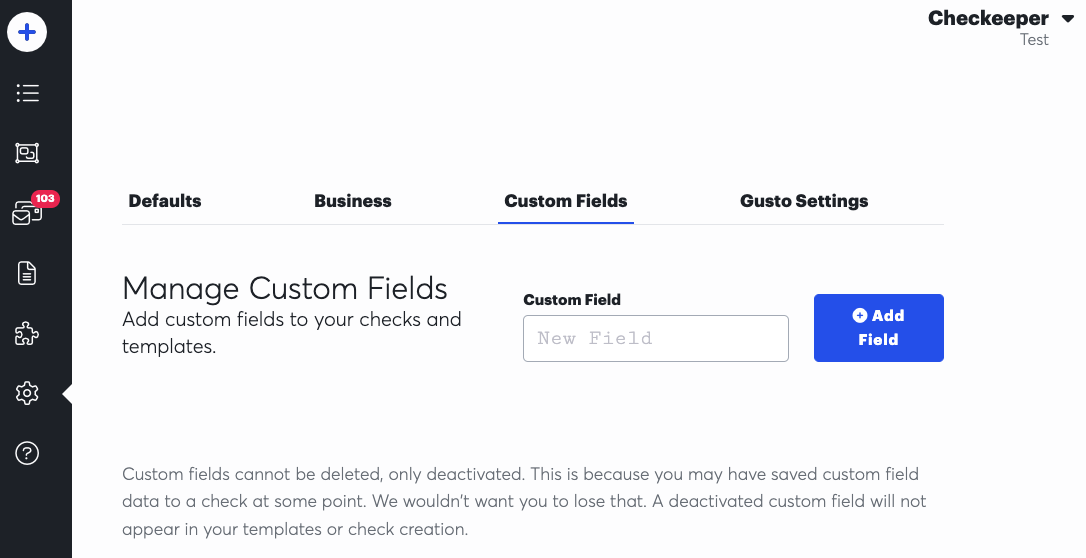
Give Your Layout a New Title
Our editor is exciting, but the titles of our layout are not. That's because we give you the option to name your layouts!
- Click on the settings pinwheel on the right side of the layout editor. Make sure you click on the blue “Save Changes” button at the bottom of the page when you are finished and voíla!
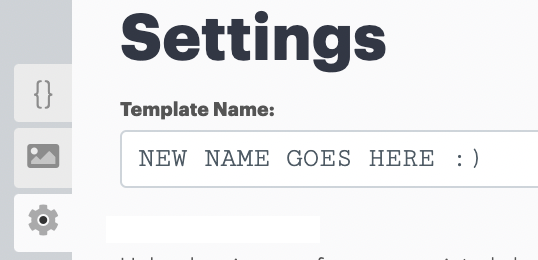
Modify the Look of Your Text
Finally, you can adjust the font and sizes from the bar that is located above the layout. You can change font size, font type, text alignment, and also make it bold and/or italic.
- Double click in one of the elements to enter edit mode, highlight the text you’d like to change, and select the options from the top of the layout editor.
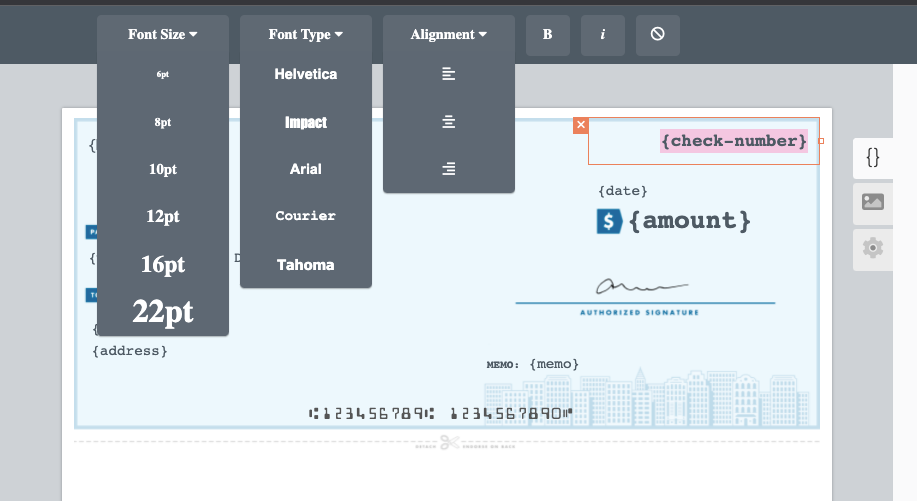
We hope you found this document helpful. If you have any questions regarding layouts, or all things Checkeeper, feel free to reach out to our support team at support@checkeeper.com anytime Monday through Friday, 9:00am-5:00pm. Happy layout editing! :)